
If you’re an absolute beginner and wondering what you need to purchase hosting on Netsons, welcome to the club!
In this article, I’ll try to provide you with the clearest guide possible based on my own experience, aiming to walk you through everything I wish I knew when I started, step by step.
I also want to clarify two very important things: firstly, this article you’re reading is dedicated only to terminology and the initial information you’ll need if you’re new to this world. It follows the path I personally took to install WordPress.
The second clarification is that the method I used for installation is indeed the most comprehensive but also the longest. If you want more information on this topic and understand the choice that best suits you, you can find another article here.
With that said, we can now begin!
What is Netsons, what is a Domain, and what is Hosting?
When venturing into the world of the web, it’s crucial to understand the basic concepts.
A domain is like the address of your virtual home, while hosting represents the land on which to build it.
Netsons is a renowned Italian provider offering hosting services; translated into our language, Netsons is where you buy the land to build.
To be more specific, the domain is the name of the site, and it’s always written in the address bar at the top, for example, Apple’s domain is “www.apple.com“. Hosting, on the other hand, is a service that allows us to store our data on a server, so it’s not visible to users on the page.
To make it clear, instead, imagine the server as a network that enables communication between our computers or smartphones when we browse the Internet.

What do you need to create a website?
Here’s what you’ll need to create your site from scratch if you decide to install WordPress with LiveZilla, as explained in more detail in another article of mine. The method I use is the most comprehensive and, at the same time, the longest.
- Domain
- Hosting
- FTP Account
- Database
- FileZilla
From this list, you can find everything on Netsons, which makes it quite easy. Only FileZilla is a software that needs to be installed separately, available for both Mac and Windows.
Its function (not only this, actually, but we will use it only for this process) is to allow us to upload the folder obtained from the WordPress site, which we will then use to install WordPress within our site.
Purchasing Domain and Hosting
The domain name is the key element in a blog’s identity. To purchase a domain:
Access Netsons.com and check the availability of the desired name.
A simple name with a .com or .it domain (if the site is aimed at an Italian audience) would be best.
Then, of course, there are exceptions. For my current site, both the names andrea-guerra.it or .com were taken. Since I knew that my site had more of a portfolio function, I opted for .space.
However, if you find yourself in such a situation, there’s really no basic rule; choose the least worst option.
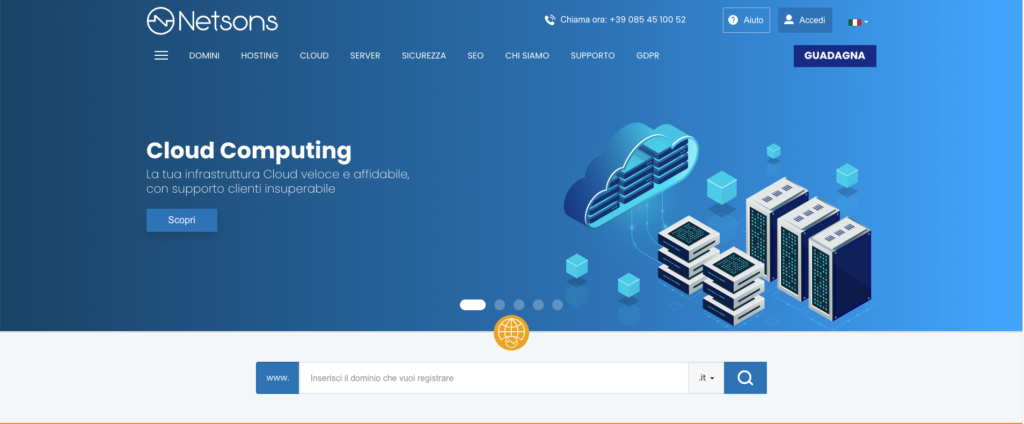
Once found, you will proceed with the purchase; the cost varies but is approximately around 30 euros per year.
Regarding the purchase of hosting, always stay within Netsons. After purchasing the domain, look for the “Hosting” section on the screen.
Then choose an option; personally, I opted for Web Hosting 10, the most economical one, with its 10 GB of storage and a maximum of 1 registrable website.
All that’s left is to proceed with the purchase: while the domain has an annual fee, hosting is monthly. So, if I ever need more storage space or want to add another domain to manage, there’s always time to upgrade. This option costs 2.40 euros per month, which, when calculated, is about 30 euros annually as well.
Conclusion of how to purchase Hosting on Netsons
At first, it might seem like a lot of information to take in, but as you’ll see, it’s much simpler than it seems.
Using Netsons to purchase a Domain and Hosting is the first step, and choosing a simple name with a .com or .it extension is the best thing to do.
Regarding hosting, Netsons offers various options. For a first website, especially if it’s personal, I would go with the Hosting Web 10 option, which is economical and suitable for starting out. Keep in mind that costs vary: the domain has an annual fee, while hosting is monthly.
Once you’ve established your needs, you can always make changes in the future, such as upgrading space or adding additional domains.
If you enjoyed this article, you can find similar ones on my Blog!